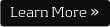Operating System Overview
- Benefits of upgrading to Windows Server 2008
- Analyzing and implementing the features
Installing and Upgrading Servers
Migrating to Windows Server 2008
- Selecting the appropriate deployment method
- Multiple Activation Key
- Key Management Server
Adding and configuring server roles and features
- Keeping current with service packs and hotfixes
- Assigning roles with the Initial Configuration Tool (ICT)
Building and Populating the Active Directory
Active Directory Domain Services (AD DS)
- Architecting the infrastructure with forests, domains, sites, domain controllers and replication
- Analyzing Flexible Single-Master Operations (FSMO)
Constructing Domain Controllers
- Maximizing security with Read-Only Domain Controllers
- Preparing forest and domain for upgrade with ADPREP
Organizational Units, users and groups
- Managing user account properties and profiles
- Optimizing resource access with role-group nesting
Configuring and Managing the System
Leveraging the Windows Server Manager
- Event Viewer
- Device Manager
- Windows Firewall
- Centralizing events from multiple server event logs
Introducing PowerShell for administrative tasks
- PowerShell Integrated Scripting Environment (ISE)
- Creating multiple user accounts and groups
Monitoring performance and ensuring reliability
- Remote Management (WinRM)
- Reliability Monitor
- Troubleshooting the OS with Windows Recovery Disk
Implementing File System Security
Managing disks, full backup and restore
- Master Boot Record (MBR)
- GUID Partition Table (GPT)
- Saving the system and data with Windows Server Backup
Securing files with Access Control Lists
- Encrypting File System (EFS)
- BitLocker Drive Encryption
- Inherited vs. explicit Access Control Entries
Controlling Network Components and Services
Managing network settings
- Configuring the Network and Sharing Center
- Integrating Ipv4 and Ipv6 protocols
Sharing resources across the network
- Recovering with Shadow Copies and Previous Versions
- Increasing file access responsiveness with BranchCache
File Server Resource Manager (FSRM)
- Creating quotas based on prebuilt templates
- Filtering extraneous files with screening technologies
Administering the Active Directory
Distributing and delegating administrative power
- Leveraging the AD Best Practices Analyzer (BPA)
- Allocating responsibilities for simplified administration
Configuring environments with Group Policies
- Planning the policy hierarchy with OUs
- Identifying common settings with the Group Policy Management Console (GPMC)
- Enhancing security with desktop lockdown
Extending Windows Server 2008 Features
Creating synergy with enterprise technologies
- Consolidating multiple servers with Hyper-V
- Maximizing security with Windows Server Core
Deploying Remote Desktop Services (RDS)
- Solving application compatibility issues
- Publishing applications with RD RemoteApp
|