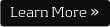Upgrading the existing operating system
- Enabling servers with volume license activation
- Updating and maximizing security with WSUS
Leveraging the multi-server Server Manager
- Installing roles/features with the Dashboard
- Setting up Windows Server Core
Performing administrative tasks with PowerShell
- Simplifying script design with Intellisense
- Investigating PowerShell Web Access
Constructing the Active Directory (AD)
Active Directory infrastructure components
- Organizing with forests, domains and sites
- Raising domain and forest functional levels
- Locating and transferring Flexible Single-Master Operation (FSMO) roles
Migrating existing domains to Windows Server 2012
- Building Domain Controllers (DCs) to host the AD
- Configuring DNS and managing DC Replication
Creating objects with the GUI and PowerShell
- Simplifying administration with group nesting
- Generating users, groups and OUs with PowerShell
- Analyzing the AD with the Administrative Center
Protecting Disk and File System Resources
Backing up, restoring and organizing disks
- Enabling disaster recovery with Windows Server Backup
- Maximizing protection with cloud-based Online Backup
- Increasing resilience with storage pools and spaces
- Optimizing disk space with Data Deduplication
- Creating and deploying VHD and VHDX virtual disks
Defining security on files and folders
- Adjusting User Account Control notification levels
- Limiting access with custom Access Control Lists (ACLs)
- Auditing file system objects for specific troubleshooting
- Specifying claims and tags for Dynamic Access Control
Managing and Troubleshooting Servers
Exploiting administrative tools and applets
- Action Center
- Task Scheduler
- Performance Alerts
- iSCSI initiator and target
- Configuring the Windows Firewall for remote access
Measuring reliability and analyzing performance
- Producing diagnostic reports with Data Collector Sets
- Determining recurrent issues with Reliability Monitor
- Fixing startup problems with the Recovery Environment
Setting Up Network Components
Establishing network settings
- Connecting servers with IPv4 and IPv6 protocols
- Leveraging the Network and Sharing Center
Ensuring network resource availability
- Recovering files with Shadow Copies
- Improving WAN performance with BranchCache
- Implementing the File Server Resource Manager (FSRM)
Administering the Active Directory
Assigning administrative rights
- Analyzing results from the Best Practices Analyzer (BPA)
- Delegating control for seamless administration
Deploying Group Policies for central management
- Contrasting computer/user policies and preferences
- Locking down the desktop with administrative templates
Virtualizing Servers with Hyper-V
Managing virtual machines (VMs)
- Creating virtual machines, switches and other hardware
- Organizing VM snapshots for easy rollback and recovery
Minimizing downtime with replication
- Setting up a replica server for dynamic replication
- Preparing the infrastructure for the cloud
Remote Desktop Services and Virtual Desktop Infrastructure (VDI)
- Implementing session-based desktop deployment
- Configuring Web Access for RemoteApp programs
- Comparing pooled vs. personalized desktop collections
|