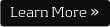|
TIBCO Spotfire Introduction:
- TIBCO Spotfire Basics
- TIBCO Spotfire Visualizations
- Performing Data Filtering
- Learning More Through Data DrillDown
- The underlying data and expected format of a data table
- Information links related to Data Loading
TIBCO Spotfire Visualizations
- Properties of Tables
- Coloring
- Interpreting Bar Charts
- Trellis Visualizations Properties of Bar Charts
- Properties of Line Charts
- Interpreting Line Charts
- Combination Chart Introduction
- Combination Chart Properties
Filters
- Filter Types
- Filtering Display Options
- Organizing Filters
- Defining Filtering Schemes
TIBCO Sportfire Highlighting Items
- Marking Data
- Details On Demand
- Multiple Markings
Scatter Plots
- Scatter Plot Introduction, overview and Properties
- Using Scatter Plots
- 3D Scatter Plots
- 3D Scatter Plot Introduction
- 3D Scatter Plot Properties
- Using 3D Scatter Plots
PIE Charts
- PIE Chart Introduction
- PIE Chart Overview
- PIE Chart Properties
- Using PIE Charts
Different types of Spotfire Tables:
- Summary Tables
- Cross Tables
- Graphical Tables
Overview of Maps and Plots in Spotfire:
- Tree Maps
- Heat Maps
- Parallel Coordinate Plot
- Box Plots
Text Areas in TIBCO Spotfire:
- Coloring and their features
- Calculate and Replace Column
- Handling Multiple Data Tables
Relating Across Visualizations:
- Filtering Options
- Book Marks
- Deriving More Information from Raw Data
- Applications of Custom Expressions
- Node Navigation Methods
- AS statement
- Limiting Data in Visualizations
- Column, Data Table Document Properties
- Lines and Curves
TIBCO Spotfire Statistical Tools:
- Information Links
- General Workflow for using information designer
- Loading Data on Demand
- Pages
- Filters and Filtering Schemes
- Creating Links to Websites
|