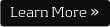|
INTRODUCTION TO SAP AND ABAP/4 LANGUAGE
- Overall introduction to ERP
- Introduction SAP R/3 architecture, Introduction to SAP ABAP/4
- ABAP/4 editor (Focus on the functionalities of new ABAP editor)
- Data types
- Output statements
- Writing small programs
- Arithmetic operations
- String operations
- Control statements
- Parameters
- Open SQL –statements (insert, modify, delete, update).
- Simple reporting
- Selection screens
- Transaction code creation
- Data Dictionary
- Tables
- Data element
- Domain
- Structures
- Search helps
- Views
- Type Groups
- Table maintenance generator and T-code creation
- Primary and foreign keys.
- Check and value tables.
REPORTING
- Debugging techniques.
- Breakpoint creation.
- Watch point creation.
- Emphasize on the usage of New Debugger.
- Internal tables.
- Declaration
- Processing.
- Population.
- Control Break Statements.
- Modularization techniques.
- Includes.
- Subroutines.
- Function modules.
- Macros
- Variants.
- Conversion exits.
- For all entries and joins (inner and left outer).
- Message class creation & message types and handling messages.
- Events for classical reports.
- Events for interactive reports.
- Hide and hotspot.
- Creating and handling buttons.
- Menu painter.
ABAP OOPS
- Fundamentals of OOPS.
- Introduction to Local classes and methods
- Importance of Public, Private and Protected sections.
- Simple reporting using local classes and methods.
- Global classes and interfaces.
- Usage of global classes in the reports.
ALV
- Introduction.
- Types of ALV
- Simple report to display simple ALV List using Function Modules
- Simple report to display simple ALV grid using Function Modules.
- Interactive ALV Reports.
- Adding new buttons in the ALV toolbar and handling events.
- Working with ALV using classes (List, Grid and Tree).
- Usage of latest class library in ECC 6.0 for ALV.
DIALOG PROGRAMMING
- Introduction to screen painter and dialog programming.
- Flow logic.
- PAI.
- PBO.
- POV.
- POH.
- Screen designing.
- Programming in object browser.
- Field validations.
- Creation of
- Normal Screens
- Sub Screens.
- Table Controls.
- Tab Strips.
- Dynamic Screen.
- Call Screen.
- Set Screen.
- Leave to Screen.
- Leave Screen.
- Processing of list from transaction and vice versa.
- Screen table and its fields.
- Lock objects.
INTERFACE PROGRAMMING
- Why Data Transfers
- Introduction to BDC.
- File Handling.
- Presentation server.
- Application server.
- Recordings.
- Methods in BDC.
- Call transaction.
- Session method.
- Error Handling in Call Transaction.
- Handling Table Controls in BDC and Screen Resolutions.
- Mass Updation.
- Vendor master.
- Customer master.
- Legacy System Migration Workbench (LSMW)
- Different methods.
- Steps to Create an LSMW Project.
- Flat file creation.
- Uploading data.
SAP Scripts
- Introduction.
- Layout Sets.
- SAP Script Elements.
- Modifying standard layout sets (by using subroutines).
- Uploading logo.
SMARTFORMS
- Working with smart forms.
- Standard Texts.
- Graphics management.
- Writing print program and designing layouts.
- Output type configuration to standard orders.
ADOBE FORMS / INTERACTIVE FORMS (PDF)
- Introduction
- Overview on Form Interface and Layout sets
MISCELLANEOUS TOPICS
- SAP System Landscape.
- Correction and Transport System (CTS).
- Transport Organizer.
- Workbench Request.
- Task Creation.
- Merging Requests
- Release Requests.
- SAP memory.
- SET/GET parameters.
- ABAP memory.
- Imports/ Exports.
- Logical Database and Handling Events (LDB).
- Field symbols.
- SD flow.
- MM flow.
CROSS APPLICATION
- Introduction to CA.
- RFC destination.
- Working with RFC function modules.
IDOCS
- Concepts of IDOCS.
- Structure of IDOCS and Types.
- Creation of segments
- Creation of IDOCS.
- Basic.
- Extension.
- Creation of message types.
- Monitoring tools of IDOC interface.
- Statistics.
- Display IDOCS.
- IDOCS list.
ALE
- Defining logical systems used for ALE interfaces.
- Outbound / Inbound processing.
- Transferring of master data from one system to another system.
- Distribution modal view.
- IDOC filtering.
- Segment filtering using filter objects.
- Reduced IDOC.
- Outbound using change pointers methods.
EDI
- Overview and architecture.
BAPI and Business Objects
- Introduction to BAPI
- Overview of Business Objects.
- Step By Step Approach followed to create BAPI.
ENHANCEMENTS
- Introduction to enhancements.
- Different Ways of doing Enhancements.
- Types of User Exits.
- Field Exits
- Menu Exit
- Function Exit.
- Screen Exi
|