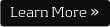|
Theory - (1 Hour)
- Basic Settings: (3 Hours)
- Define Company
- Define Company code
- Assign Company code to company
- Define Segment
- Define Chart of accounts (T-Code: OB13)
- Assign company code to chart of accounts (T-Code: OB62)
- Define Account groups (T-Code: OBD4)
- Define Retained earnings account (T-Code: OB53)
- Define Fiscal year (T-Code: OB29)
- Assign company code to Fiscal year variant (T-Code: OB37)
- Posting periods (T-Code OBBO, OBBP & OB52)
- Document types and number range (T-Code OBA7)
- Field status variant and field status groups
- Assign Company code to Field status variance
- Tolerance groups
- Define Tax Procedure (1 Hour)
- Assign Country to Calculation procedure
- Define Tax Codes for Sales and Purchases
- Assign Tax Codes for Non-Taxable transactions
- Maintain Controlling area (OKKP)
- Maintain Controlling area settings
- Classify GL accounts for Document splitting
- Activate Document splitting
- Activate New General ledger accounting
- Enter Global parameters
- General Customization: (3 Hours)
- Basics
- Sample Document
- Foreign Currency (FC) Transactions
- Hold Document
- Recurring Document
- Month end Provisions
- Document Parking
- Reversals
Basics
- Create Ledger accounts
- Create Profit Centers
- Posting of Transaction
- View Documents
- View Account Balance
- Accounts Payable Customization: (2 Hours)
- Creation of Vendor account groups
- Create Number ranges for Vendor accounts
- Assign Number ranges to Vendor account group
- Define Tolerance for Vendors
- Create 2 GL Masters
- Inventory Raw Material - under Current Assets, Loans and Advances
- Sundry Creditors-Raw Material - under Current Liabilities & Provisions
- Creation of Vendor Master - Assign Sundry Creditors-Raw Material reconciliation account
- Document type and Number range
- KR - Vendor Invoice
- KZ - Vendor Payment
- KA - Vendor Document for transfers/reversals
- Posting Keys
31 - Vendor Credit
25 - Vendor Debit
14) Terms of Payment (1 Hour)
End User area for AP (3 Hour)
- Purchase Invoice Posting, View Vendor Account sub-ledger balance/transactions, View Sundry Creditors Account General Ledger balance/transactions
- Outgoing payment with clearing, View Vendor Account sub-ledger balance/transactions, View Sundry Creditors Account General Ledger balance/transactions
- Manual check creation
- Display Check Register
- Down Payment to Vendors
- Automatic Payment Program
- Accounts Receivable Customization: (1 Hour)
Basic Settings for AR
- Creation of Customer accounts group
- Create Number ranges for Customer accounts
- Assign Number ranges for Customer accounts group
- Create 2 GL Masters
- Sundry Debtors A/C - under Current Assets, Loans and Advances
- Sales A/C - under Sales
- Creation of Customer Master - Assign Sundry Debtors reconciliation account
- Document type and Number range
DR - Customer Invoice
DZ - Customer Payment
DA - Customer Document for transfers/reversals
- Posting Keys
01 - Customer Debit
15 - Customer Credit
End User area for AR (1 Hour)
- Posting of Sales Invoice
- View Customer Account sub-ledger balance/transactions
- View Sundry Debtors Account General Ledger balance/transactions
- Incoming payment with clearing
- View Customer Account sub-ledger balance/transactions
- Down-payment Receipts from Customers
- Interest Calculation (1 Hour)
- Dunning (1 Hour)
- Foreign Currency (1 Hour)
- Open Item Management
- Asset Accounting: (4 Hour)
Customization
- Copy reference Chart of Depreciation/Depreciation Areas
- Assign Chart of Depreciation to Company Code
- Specify Account Determination
- Create Screen lay-out rules
- Define Number Range Intervals
- Define Asset Classes
- Define Screen lay-out for Asset Master data
- Define Screen lay-out for Asset Depreciation Areas
- Determine Depreciation areas in the Asset class
- Creation General ledger Masters
- Assignment of Accounts for automatic postings
- Specify Document type for posting of depreciation
- Specify Intervals and posting rules
- Specify rounding of Net Book Value and/or Depreciation
- Creation of Depreciation Keys
- Define Base methods
- Define Decline Balance methods
- Define Multi level methods
- Maintain Period Control methods
- Maintain Depreciation key
End user area
- Creation of Main Asset Master
- Creation of Sub-Asset Master
- Purchase of Asset
- Main Asset Purchased Posting
- Sub-Asset Purchased Posting
- View each Sub-Asset wise year wise values
- View all Assets for particular period
- Depreciation Run
- Depreciation run
- Planned Posting run
- Repeat
- Restart
- Unplanned posting run
- Sale of Asset
- Make Asset retirement field as required entry for Field Status Group G052-Accounting for Fixed Assets retirement
- Asset Sale
- Asset Scrapping
- Check Motor Value as on today
- Asset Scrapping
- View document posted
- Controlling: (4 Hours)
- Basic Settings
- Maintain Controlling Area
- Maintain Number ranges for Controlling Documents
- Maintain Versions for Budgets
- Cost Element Accounting
Cost Elements are required to update CO records/sub module
There are 2 types of Cost Elements, they are
- Primary Cost Elements
- Secondary Cost Elements
- Cost Center Accounting
This is used to view department wise Costs.
Steps:
- Creation of primary cost elements, we can create
- At FI area
- At CO area
- Automatic creation of primary Cost elements at CO implementation
- Creation of Secondary Cost elements
- Display cost elements created
- Creation of Filed Status Group by making cost center required entry field
- Assign new Filed Status Group in GL expenditure accounts
- Creation of cost centers.
- Creation of cost center groups.
- Creation of cost element groups
- Posting of transaction in FI
- Reports
- Internal Orders (2 Hours)
- Profit Center (1 Hour)
- Integration with MM (2 Hours)
- Integration with SD (2 Hours)
- Profit and Loss and Balance Sheet (1 Hour)
- LSMW (1 Hour)
- ASAP Methodology (1 Hour)
- Transport Request (1 Hour)
- New GL
- Validation and Substitution (1 Hour)
- Technical names of the field and table details – How to see the table
|